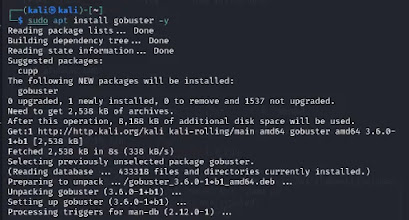Automate Your Reconnaissance with Nmap Automater Tool
In the world of
cybersecurity, reconnaissance and enumeration are critical steps in
understanding the attack surface of a target system. However, these processes
can be time-consuming and repetitive, often requiring manual intervention.
Enter Nmap Automater, a powerful tool designed to automate the enumeration and
reconnaissance process, allowing pentesters to focus their attention on real
pentesting tasks.
Introduction to Nmap Automater
Nmap Automater is a
versatile script that streamlines the reconnaissance phase of penetration
testing by automating Nmap scans. Its main goal is to automate the enumeration
process, freeing up pentesters' time to delve deeper into potential
vulnerabilities and weaknesses. With Nmap Automater, you can quickly identify
live hosts, open ports, and potential vulnerabilities, all while running in the
background with minimal interaction.
Features of Nmap Automater
Scan
Types
Nmap Automater offers a
variety of scan types to cater to different reconnaissance needs:
- Network Scan: Identifies all live hosts in the target
network.
- Port Scan: Detects all open ports on the target
system.
- Script Scan: Executes a script scan on found ports
to gather additional information.
- Full Scan: Conducts a comprehensive scan by first
performing a range port scan and then a thorough scan on new ports.
- UDP Scan: Performs a UDP scan, which may require
elevated privileges.
- Vulns Scan: Conducts a CVE scan and Nmap Vulns scan
on all found ports.
- Recon Scan: Suggests and executes recon commands
tailored to each found port.
- All: Runs all available scans for comprehensive reconnaissance.
Automatic Recon
Nmap Automater not only
automates Nmap scans but also recommends and executes the best recon tools for
each discovered port. Whether it's SSL scanning, web application testing, or
SMB enumeration, Nmap Automater has got you covered. Additionally, if a
recommended tool is missing from your system, Nmap Automater provides guidance
on how to install it.
Cross-Platform Compatibility
One of the standout features
of Nmap Automater is its compatibility with various Unix-based systems,
including older machines and routers. Whether you're running it on Parrot OS,
Kali Linux, or even a decade-old router, Nmap Automater can seamlessly execute
reconnaissance tasks without compatibility issues.
Remote Mode (Beta)
Nmap Automater introduces a
Remote Mode, allowing it to run using POSIX shell commands exclusively, without
relying on external tools. While still under development, Remote Mode enables
basic scans such as Network Scan, Port Scan, Full Scan, UDP Scan, and Recon
Scan using only shell commands.
Output Management
Each type of scan performed
by Nmap Automater generates a separate output file, neatly organized within the
output directory. This allows pentesters to review the results of each scan
individually or access the comprehensive script output for a detailed analysis.
Installation and Usage
Installing and using Nmap
Automater is straightforward:
- Clone the Nmap Automater repository:
git clone https://github.com/21y4d/nmapAutomator.git
- Create a symbolic link to make Nmap
Automater executable from anywhere:
sudo ln -s $(pwd)/nmapAutomator/nmapAutomator.sh /usr/local/bin/
- Execute Nmap Automater with the desired
options:
./nmapAutomator.sh -H <TARGET-IP> -t <TYPE>
Requirements
Before using Nmap Automater,
ensure that the following requirements are met:
- ffuf: Install using:
sudo apt update sudo apt install ffuf -y
- Gobuster (v3.0 or higher): Install using:
sudo apt update sudo apt install gobuster -y
Additionally, Nmap Automater
utilizes various recon tools such as sslscan, nikto, wpscan, enum4linux, and
more, most of which are pre-installed in Parrot OS and Kali Linux. Any missing
tools will be automatically omitted, with the user receiving a notification.
Upcoming Features
Nmap Automater is
continuously evolving, with upcoming features including:
- Support for URL/DNS scanning
- Extensions fuzzing for HTTP
reconnaissance
- Nmap progress bar
- List of missing tools in recon
- Option to change the output folder
- Saving full script output to a file
- Performance and efficiency improvements
- Complete POSIX compatibility
- Network scanning capability
- Support for multiple scan types and hosts
in one scan
- Full implementation of Remote Mode for
all scans
Conclusion
Nmap Automater is a valuable
addition to any pentester's toolkit, offering efficient and automated
reconnaissance capabilities. By automating Nmap scans and recommending
appropriate recon tools, Nmap Automater streamlines the reconnaissance process,
allowing pentesters to focus on identifying and mitigating potential security
vulnerabilities. With its cross-platform compatibility and continuous
development, Nmap Automater remains an indispensable tool for reconnaissance
and enumeration tasks in the realm of cybersecurity.