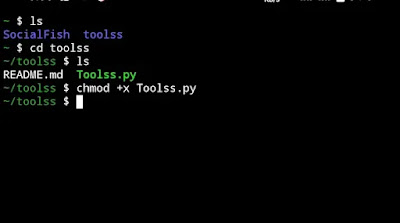Empowering Termux Users: The Automatic Tools Installer for Android
In the dynamic world of cybersecurity and ethical hacking, the Termux app has emerged as a powerful platform for enthusiasts and professionals alike. Its versatility, coupled with the Android ecosystem, provides a unique environment for running Linux-like utilities on a mobile device. One significant enhancement to the Termux experience is the Automatic Tools Installer, a toolset designed exclusively for Termux users. In this blog, we'll delve into the capabilities of this installer and guide you through the installation process.
Unleashing the Power of Termux
Termux, with its Linux-like environment, has become a preferred choice for those who want a comprehensive terminal emulator on their Android devices. Its ability to run powerful scripts, programs, and utilities has opened up a realm of possibilities for ethical hackers, developers, and tech enthusiasts.
Automatic Tools Installer: A Brief Overview
The Automatic Tools Installer for Termux, available at Tools, is a collection of essential tools neatly organized and tailored for Termux users. From penetration testing to network analysis, this toolkit aims to streamline the installation process, saving users valuable time and effort.
Installation Process
To harness the capabilities of this installer, follow these simple steps:
Clone the Repository:
$ git clone https://github.com/AnonHackerr/toolss.git
This command fetches the latest version of the toolset from the GitHub repository.
Navigate to the Tools Directory:
$ cd toolss
Move into the directory containing the tools.
Set Execute Permissions:
$ chmod +x Tools.py
Grant execution permissions to the installer script, ensuring it can run effectively.
Run the Installer:
$ python Tools.py
Execute the installer script, initiating the installation process.
Exploring Tool Categories
Once installed, the Automatic Tools Installer categorizes tools into various sections, each serving a specific purpose:
- Information Gathering: Tools like Nmap and Recon-ng help gather valuable information about target systems.
- Vulnerability Analysis: Uncover potential vulnerabilities using tools like Nikto and OpenVAS.
- Wireless Attacks: Conduct wireless network assessments using Aircrack-ng and Wireshark.
- Exploitation Tools: Utilize tools like Metasploit for penetration testing and ethical hacking.
Benefits of the Automatic Tools Installer
Saves Time and Effort:
The installer automates the process of downloading and configuring tools, eliminating the need for manual installation steps.
User-Friendly Interface:
The organized categorization of tools within the installer simplifies navigation and enhances user experience.
Keeps Tools Updated:
Regular updates to the GitHub repository ensure that users have access to the latest versions of their favorite tools.
Community-Driven Development:
Being an open-source project, the Automatic Tools Installer benefits from community contributions, fostering continuous improvement and innovation.
Conclusion
In the ever-evolving landscape of cybersecurity, having access to a diverse set of tools is crucial. The Automatic Tools Installer for Termux brings convenience to users by automating the installation of essential tools. As mobile devices become more integrated into our daily lives, platforms like Termux pave the way for a seamless transition between traditional computing environments and the mobile world.
Whether you're a seasoned ethical hacker or a curious enthusiast, the Automatic Tools Installer for Termux opens up new possibilities, empowering you to explore, test, and secure digital landscapes from the convenience of your Android device. So, why not enhance your Termux experience today by leveraging the power of automation through this impressive toolset?